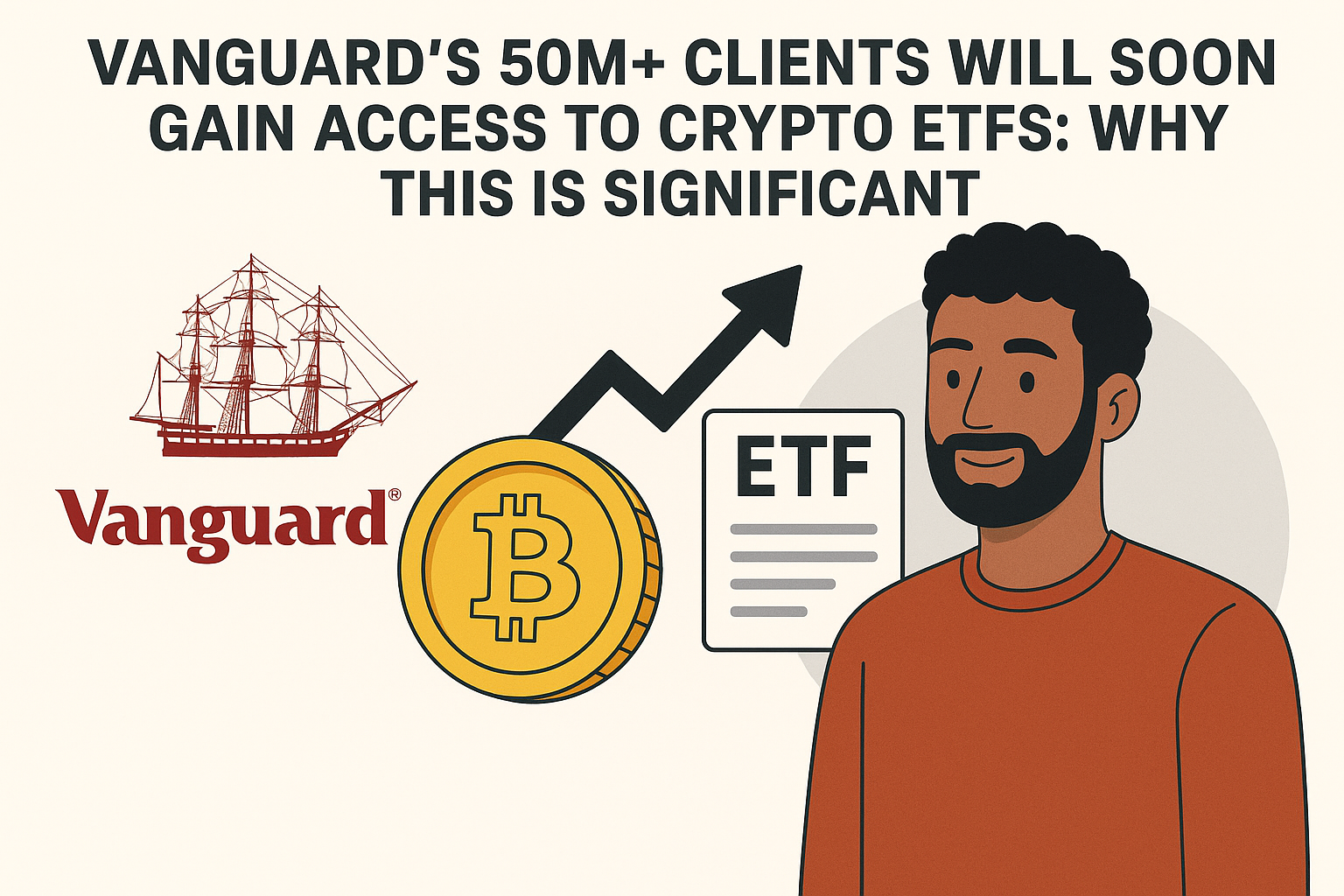Table of Contents
What is a Bitcoin Paper Wallet?
A Bitcoin paper wallet is a way to store your Bitcoin offline, also known as "cold storage". This method is used to keep your Bitcoin safe from online hackers, malware, etc. It involves printing out your public and private keys on a piece of paper which you can store and hide in a secure place.
The keys are often presented in the form of QR codes which you can scan for easy transactions. The Bitcoin private key should be kept a secret since whoever holds it has control over the Bitcoins connected to that key. The public key is used to receive transactions, it's the address you give out to get paid.
Creating a paper wallet should be done on a clean, dedicated computer that has never been exposed to the internet, or has had its hard drive wiped and the operating system re-installed. This is to avoid any potential malware which might be present on the computer.
Once the keys have been printed, the computer users should be wiped clean again to ensure no trace of the private key remains on the device. The paper wallet should be stored in a safe place, such as a safe deposit box or a safe.
Remember that paper wallets are vulnerable to risks not associated with digital wallets, such as damage (like being torn or burned), theft, or simply being lost. Some people also laminate the wallet to ensure it's protected from physical damage like water or wear and tear.

How To Make A Bitcoin Paper Wallet?
Creating a Bitcoin paper wallet involves generating a public and private key pair, then printing them out on a piece of paper.
Here's a step-by-step guide:
1. Go to a Bitcoin paper wallet creation site:
Visit a reputable site that allows you to create a Bitcoin paper wallet. One such service is bitaddress.org. Please note that there are other websites as well but do ensure you use a trusted site to avoid scams.
2. Generate a new wallet:
On the website, move your cursor around the screen as randomly as possible or type random characters into the text box to generate randomness. This randomness is used to generate a unique public and private key pair for your new wallet.
3. Print your wallet:
After the keys are generated, you can now print your paper wallet. Ensure your printer is not connected to the internet for added security.

Your paper wallet will include your Bitcoin address (public key) and the corresponding private key. It will often also include QR codes so you can easily scan them and add the keys to a software wallet to make a transaction.
4. Securely store your wallet:
Once you have printed your wallet, store it in a safe and secure location. Treat it just as you would valuable items like cash or jewelry. If anyone gets hold of your paper wallet and they know how to use it, they can take your Bitcoins.
5. Transfer Bitcoin to your paper wallet:
You can now transfer Bitcoin to your paper wallet by sending them to the public address printed on your paper wallet.
Lastly, make multiple backups of your paper wallet and keep all copies in different secure places. This can protect you against natural disasters, human errors, and other events that could damage the paper wallet.

Best Practices for Safeguarding Your Private Keys
Safeguarding your private keys is one of the most important aspects of dealing with cryptocurrencies. Below are some best practices you should consider:
- Use Cold Storage: As discussed earlier, cold storage refers to storing cryptocurrencies offline. This is one of the most secure ways of storing your private keys since it reduces exposure to online threats. Paper wallets, hardware wallets, and air-gapped (disconnected) computers can be used for this.
- Maintain Physical Security: If you're using physical forms of cold storage, such as paper or hardware wallets, you need to keep them in a secure place. Consider using a safe or a safety deposit box.
- Have a Backup: Always keep backups of your private keys, so that if anything happens to your primary storage (like a hardware failure, loss, or theft), you can still access your cryptocurrencies. For paper wallets, you can print multiple copies and store them securely in different locations.
- Use Secure Networks: If you have to use an online wallet or conduct transactions, ensure your computer is secure and your internet connection is safe. Avoid using public Wi-Fi networks for cryptocurrency transactions.
- Be Wary of Phishing Attempts: Always double-check websites and emails to ensure they are from legitimate sources. Phishing attempts often impersonate services you use to try and get you to reveal your private keys.
- Keep Your Private Keys Private: Never share your private keys with anyone. Once someone else has your private key, they have full control over your associated funds.
- Consider Multi-Signature Wallets: A multi-signature wallet requires multiple parties to sign off on a transaction before it can be completed. This can provide an added layer of security if you're worried about the compromise of a single private key.
- Regularly Update Your Wallet Software: This ensures you are up-to-date with the latest security patches and protocol upgrades.
- Use Trusted Wallets and Exchanges: Stick to well-known and widely trusted wallet software and cryptocurrency exchanges. Make sure to verify the URL of the wallet or exchange every time you use it to avoid phishing scams.
Remember, losing access to your private keys often means losing access to your cryptocurrency. Similarly, if someone else gains access to your private keys, they can take your funds. So, securing your private keys should be a top priority.