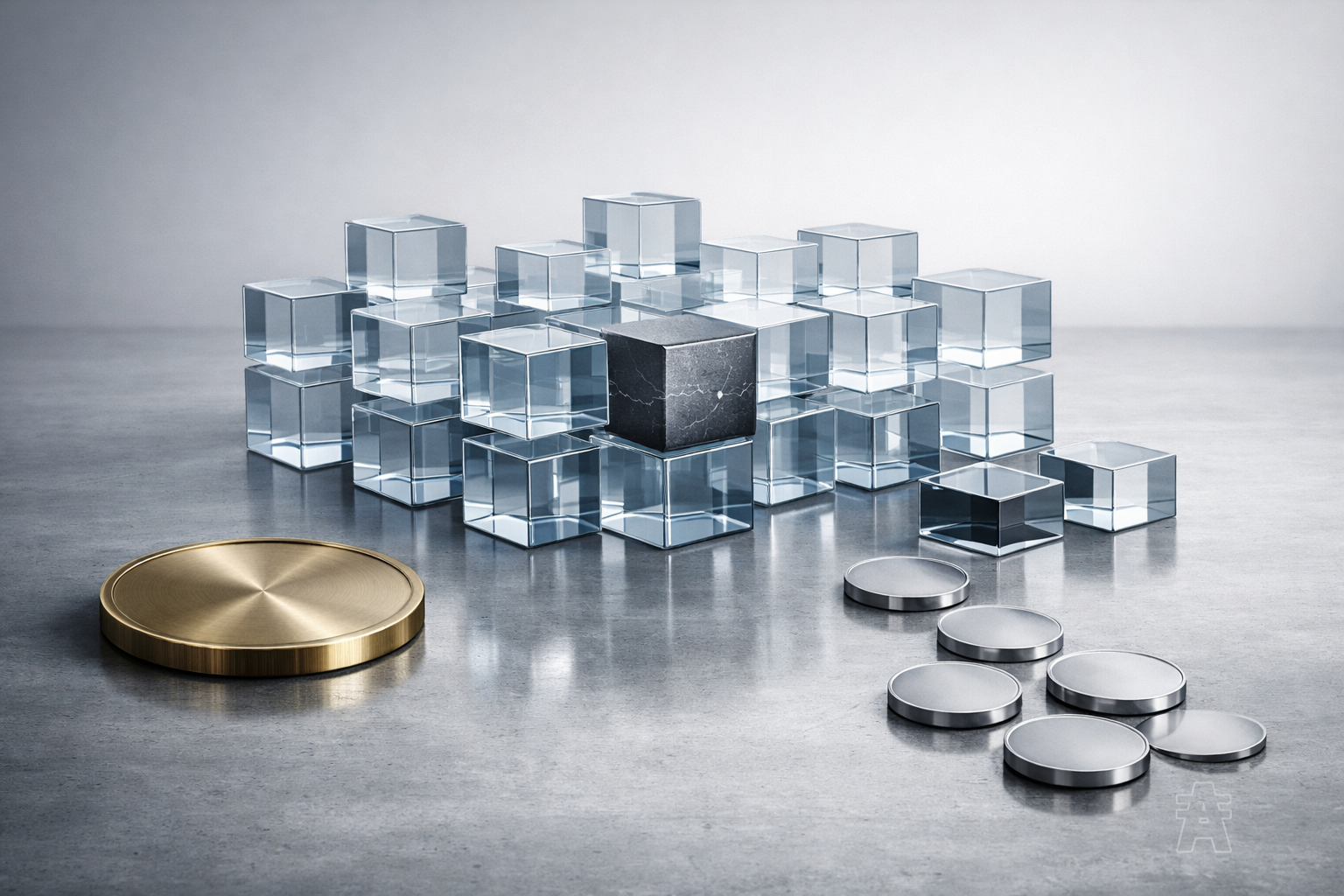Table of Contents
Crypto browsers are a new category of Web browsers that have specifically been designed to meet the needs of cryptocurrency users. Over the years, web browsers have evolved to become much more than just a tool for accessing the web, with many modern browsers offering advanced features and capabilities that make them well-suited for various use cases, including cryptocurrency transactions and blockchain technology.
New Category of Web Browsers - Crypto Browsers
In recent years, a new category of web browsers has emerged: crypto browsers. These browsers have been specifically designed to meet the needs of cryptocurrency users, providing features like self-custody wallets, support for decentralized networks, and advanced security features that make them well-suited for interacting with blockchain technology.
In this context, we have discussed some of the top crypto browsers available today, including Brave, Opera, MetaMask, Puma Browser, and Firefox.
In This Guide:
Here are the top 5 Crypto Browsers:
Each of these browsers offers unique features and benefits that make them a good choice for cryptocurrency users. By considering the strengths and weaknesses of each browser, users can make an informed decision and choose the best crypto browser for their needs.

Brave:
Brave is a privacy-focused web browser that blocks ads and trackers and also provides a built-in cryptocurrency wallet. It uses a cryptocurrency called Basic Attention Token (BAT) to reward users for viewing ads.
Brave is a web browser that was created in 2016 by Brendan Eich, the creator of JavaScript and co-founder of Mozilla. It is designed to provide users with a fast, secure, and private browsing experience while also integrating with cryptocurrency technology. Here are some of the features that make Brave a good crypto browser:
- Built-in cryptocurrency wallet: Brave includes a built-in cryptocurrency wallet that allows users to store and manage cryptocurrencies like Bitcoin, Ethereum, and Basic Attention Token (BAT), which is the browser's native cryptocurrency. Users can also connect to external wallets like MetaMask and Ledger.
- Rewards program: Brave has a unique rewards program that allows users to earn BAT for viewing privacy-respecting ads. Users can then use BAT to tip content creators and support their favorite websites.
- Privacy features: Brave is built with privacy in mind and includes features like ad and tracker blocking, HTTPS upgrading, and fingerprinting protection. This helps to protect users' personal information and browsing data from being tracked or collected by third-party advertisers and other entities.
- Speed and performance: Brave is known for its fast browsing speeds and low resource usage. It uses a Chromium-based engine, which means it's compatible with many popular Chrome extensions, but it also has its own built-in extensions like Tor and IPFS.
- Security features: Brave includes a number of security features that help to protect users from malware, phishing attacks, and other online threats. For example, it includes a built-in script blocker and provides HTTPS Everywhere functionality to ensure that users are always browsing securely.
Overall, Brave is a good crypto browser because it provides a secure and private browsing experience while also integrating with cryptocurrency technology in a unique and innovative way. It's a great option for users who are interested in earning and managing cryptocurrencies while also protecting their online privacy.

Opera:
Opera is a web browser that integrates with a built-in cryptocurrency wallet and a blockchain-based domain name system (DNS) called Handshake. It also supports the Ethereum Web3 API for interacting with decentralized applications (dApps).
Opera is a web browser that was developed by Opera Software AS, a Norwegian software company. It is known for its speed, performance, and security features, and it is also a good crypto browser. Here are some of the features that make Opera a good choice for cryptocurrency users:
- Built-in cryptocurrency wallet: Opera includes a built-in cryptocurrency wallet that supports Ethereum and other ERC-20 tokens. This allows users to store and manage their cryptocurrencies directly within the browser, without needing to use external wallets or plugins.
- Blockchain domain name system (DNS): Opera has integrated a blockchain-based domain name system (DNS) called Handshake. This allows users to access decentralized websites and applications using domain names that are registered on the blockchain, rather than through traditional centralized domain name registrars.
- Web3 API support: Opera supports the Ethereum Web3 API, which enables users to interact with decentralized applications (dApps) directly from the browser. This means that users can access and use dApps without needing to install any additional plugins or wallets.
- Ad blocker and tracker blocker: Opera includes built-in ad and tracker blockers that help to protect users' privacy and security while browsing the web. This feature can also help to improve browsing speed and performance.
- VPN functionality: Opera includes a free virtual private network (VPN) service that helps to encrypt users' internet traffic and protect their online privacy. This can be particularly useful for users who are accessing cryptocurrency-related websites and services, which may require an extra layer of security.
Overall, Opera is a good crypto browser because it provides a fast, secure, and private browsing experience while also integrating with blockchain and cryptocurrency technology. Its built-in cryptocurrency wallet, support for the Ethereum Web3 API, and blockchain DNS make it a great option for users who are interested in using and interacting with cryptocurrencies and dApps directly from their browser.

MetaMask:
MetaMask is a browser extension that enables users to access Ethereum-based dApps from their web browser. It also includes a cryptocurrency wallet that can store Ethereum and ERC-20 tokens.
MetaMask is a browser extension that enables users to interact with Ethereum-based decentralized applications (dApps) directly from their web browser. It is a good crypto browser because it provides users with a secure and easy-to-use way to manage their Ethereum assets and interact with the Ethereum network. Here are some of the features that make MetaMask a good choice for cryptocurrency users:
- Built-in cryptocurrency wallet: MetaMask includes a built-in cryptocurrency wallet that allows users to store and manage their Ethereum and ERC-20 tokens. Users can easily send and receive cryptocurrencies, view their transaction history, and manage their account settings.
- Web3 API support: MetaMask supports the Ethereum Web3 API, which enables users to interact with dApps directly from their browser. This means that users can access and use dApps without needing to install any additional plugins or wallets.
- Secure and private: MetaMask is built with security and privacy in mind. It uses end-to-end encryption to protect users' private keys and transactions, and it includes features like password protection and two-factor authentication (2FA) to enhance security.
- Customizable settings: MetaMask includes a variety of customizable settings that allow users to personalize their experience. Users can choose their preferred network, adjust gas prices, and customize the appearance of the extension.
- Cross-platform compatibility: MetaMask is available as a browser extension for Firefox, Chrome, Edge, and Brave, as well as a mobile app for iOS and Android devices. This makes it easy for users to access their crypto wallet and dApps from a variety of devices and platforms.
Overall, MetaMask is a good crypto browser because it provides users with a secure and easy-to-use way to manage their Ethereum assets and interact with dApps directly from their browser. Its built-in wallet, support for the Ethereum Web3 API, and customizable settings make it a great option for users who are interested in using and interacting with Ethereum and dApps.

Puma Browser:
Puma Browser is a privacy-focused mobile browser that integrates with the Ethereum blockchain. It includes a built-in cryptocurrency wallet and supports decentralized finance (DeFi) protocols.
Puma Browser is a privacy-focused web browser that was designed with cryptocurrency users in mind. It is a good crypto browser because it provides users with a secure and private browsing experience while also integrating with blockchain and cryptocurrency technology. Here are some of the features that make Puma Browser a good choice for cryptocurrency users:
- Built-in cryptocurrency wallet: Puma Browser includes a built-in cryptocurrency wallet that supports Ethereum and other ERC-20 tokens. This allows users to store and manage their cryptocurrencies directly within the browser, without needing to use external wallets or plugins.
- Private browsing mode: Puma Browser includes a private browsing mode that helps to protect users' privacy by preventing websites from tracking their activity. This feature can be particularly useful for users who are accessing cryptocurrency-related websites and services, which may require an extra layer of privacy and security.
- Secure browsing: Puma Browser uses advanced security measures to protect users from phishing attacks, malware, and other security threats. It includes a built-in ad blocker, tracker blocker, and encryption tools to ensure that users' online activity is safe and secure.
- Decentralized access to IPFS and other blockchains: Puma Browser integrates with the InterPlanetary File System (IPFS) and other blockchain networks, providing users with decentralized access to content and applications. This means that users can access and interact with decentralized apps and content directly from their browser, without needing to use centralized servers or services.
- Cross-platform compatibility: Puma Browser is available for desktop and mobile devices, and it is compatible with a variety of platforms and operating systems. This makes it easy for users to access their wallet and dApps from a variety of devices and platforms.
Overall, Puma Browser is a good crypto browser because it provides users with a secure and private browsing experience while also integrating with blockchain and cryptocurrency technology. Its built-in wallet, support for decentralized networks, and advanced security features make it a great option for users who are interested in using and interacting with cryptocurrencies and dApps.

Firefox:
Firefox is a popular web browser that includes privacy features such as tracker blocking and enhanced password management. It also supports the Ethereum Web3 API for interacting with dApps and has extensions such as MetaMask available for cryptocurrency users.
Firefox is a popular web browser that has become increasingly popular among cryptocurrency users due to its support for various crypto-related add-ons and extensions. Here are some of the features that make Firefox a good choice for cryptocurrency users:
- Add-ons and extensions: Firefox supports a wide range of add-ons and extensions that can enhance users' cryptocurrency experience. For example, users can install crypto wallets like MetaMask or MyEtherWallet, as well as price trackers and news aggregators to stay up-to-date on the latest crypto-related developments.
- Privacy and security: Firefox is known for its robust privacy and security features, which can help to keep users' cryptocurrency transactions and other sensitive information safe. It includes built-in features like Tracking Protection and Enhanced Tracking Protection, which block websites from tracking users' activity and collecting their data.
- Customizable settings: Firefox includes a variety of customizable settings that allow users to personalize their browsing experience. Users can adjust their preferred search engine, set up custom themes, and configure their privacy and security settings to meet their specific needs.
- Cross-platform compatibility: Firefox is available for desktop and mobile devices, and it is compatible with a variety of platforms and operating systems. This makes it easy for users to access their wallet and dApps from a variety of devices and platforms.
- Open-source and community-driven: Firefox is an open-source web browser that is developed and maintained by a community of developers and users. This means that users can trust that the browser is transparent and community-driven, which can be particularly important for cryptocurrency users who value transparency and security.
Overall, Firefox is a good crypto browser because it supports a wide range of add-ons and extensions, includes robust privacy and security features, and is customizable to meet users' specific needs. Its cross-platform compatibility and open-source nature make it a great option for users who value transparency and community-driven development.
Conclusion:
In conclusion, there are several web browsers that have been designed with cryptocurrency users in mind, including Brave, Opera, MetaMask, Puma Browser, and Firefox. Each of these browsers offers unique features and benefits that make them a good choice for cryptocurrency users, such as built-in wallets, private browsing modes, support for decentralized networks, and advanced security features.
While each of these browsers has its own strengths and weaknesses, the best crypto browser for use will ultimately depend on the individual user's needs and preferences. For users who value privacy and security, Brave and Firefox may be good options. For users who want to access decentralized networks and dApps, MetaMask and Puma Browser may be better choices. And for users who prioritize speed and performance, Opera may be the top choice.
Ultimately, the best way to determine which crypto browser is right for you is to try out a few and see which one you prefer. By considering the features and benefits of each browser, users can make an informed decision and find a browser that meets their specific needs and preferences.